Tables
Function of tables is to maintain entered data in a transparent way. Data (items) are organized in rows. Columns display values or properties assigned to the particular items.
Items in tables can be modified using buttons, that are placed in the toolbar on the left side of the table. The certain item shall be set as active before editing or removing it. Active item can be set by clicking the left mouse button on the given row or by using graphical selection in the workspace (only for displayed items). Active item is highlighted by bold font and sign ">" before the number of the item (first column of the table).
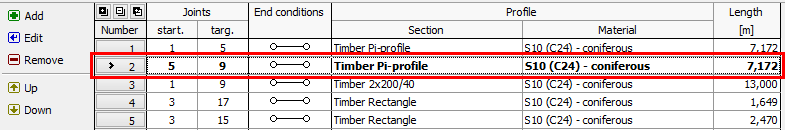 Active item in the table
Active item in the table
The order of the items in the table can be changed with the help of "Up"/"Down" buttons in the toolbar in certain cases.
Items selection
The majority of tables is able to store also status "selected" for every item. This status can be used for batch changes (e.g. removing) or for other following operations (printing only for selected items etc). Selected items have blue background in the table. Items can be selected using buttons in the first column of the table (column with the items numbers).
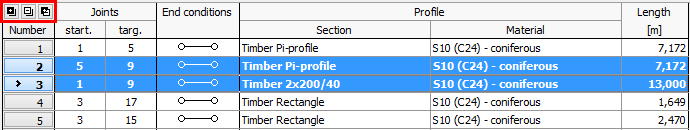 Buttons for batch selections, items 2 and 3 are selected
Buttons for batch selections, items 2 and 3 are selected
Left upper corner of the table also contains three additional buttons, that can be used for batch selection:
|
|
|
|
|
|
Status of selected items corresponds to the display of items in the workspace. Active item is highlighted in the workspace. Selected items are coloured in green in the workspace, they turn into red before removing.