Roof/Canopy roof
The load report for roofing structure or canopy roof may be created for this type. Supported are different types of roofs (duo-pitched, hipped etc.) and few basic building plans. The linear load on arbitrary section may be calculated with the help of localization.
Roof type
Following types of roofs are available:
User defined |
|
Hip |
|
Duo pitch |
|
Flat |
|
Mono pitch |
|
Modelling options for "User defined" roof
The table "Wall properties" is enabled for the type "User defined". The pitch and eaves height may be changed for any wall. Also the corresponding roof surface may be deleted completely. The structure view on the right side of the table is updated automatically after any change.
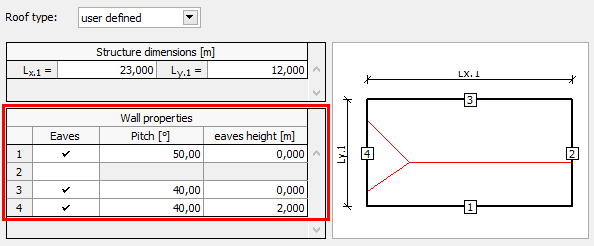 Table "Wall properties"
Table "Wall properties"
The table "Wall properties" contains roof edges organized into rows. The order in the table respects the numbering in the roof view. First column "Eaves" contains check boxes that may switch off the corresponding roof surface. For example, hip may be converted into gable with the help of this setting.
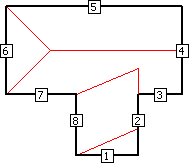 Roof surfaces for lines 2 and 4 are switched off
Roof surfaces for lines 2 and 4 are switched off
The column "Pitch" contains the input of roof pitch for corresponding surface. The vertical level of the eaves may be changed with the help of the column "Eaves height". This setting may be used for example for the input of dutch hip.
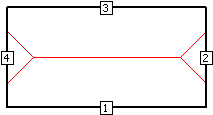 Added eaves height for walls 2 and 4
Added eaves height for walls 2 and 4
Wind action on roof
The values of maximum pressure and maximum suction are written in the standard for certain types of roofs. This setting may influence, which values will be displayed in the load report. Both variants will be shown for the option "Compression and suction".
Anchorage
The load per square meter may be transferred to the number of anchorage elements per square meter with the help of this part. The anchoring force (resistance of one anchoring element) has to be specified in this case. This may be used for the calculation of anchorage elements for flat roofs due to suction. This setting is usually combined with "Envelope" in the part "Direction of wind action".
Direction of wind action ("Roof" type only)
The direction of wind may be specified in this part. The orientation is based on the roof view. Four directions and an envelope are available. The envelope creates the scheme with the highest values of the load in any point of the roof, all four directions are considered. This setting is not available for canopy roofs, as the chapter 7.3 contains shape factors calculated for all directions.
Canopy roof ("Canopy" type only)
This part contains the option to specify the range of considered blockage ratios in accordance with the figure 7.15 of EN 1991-1-4. The default range <0;1.0> contains all possible cases. Limiting values are free-standing canopy (φ=0) and blocked canopy (φ=1.0). For example, the values for blocked canopy may be obtained with the help of the range <1.0;1.0>.
The parameters specified in the first part of the window (wind region, terrain category etc.) may be changed after clicking on the "Parameters" at the top of the page.
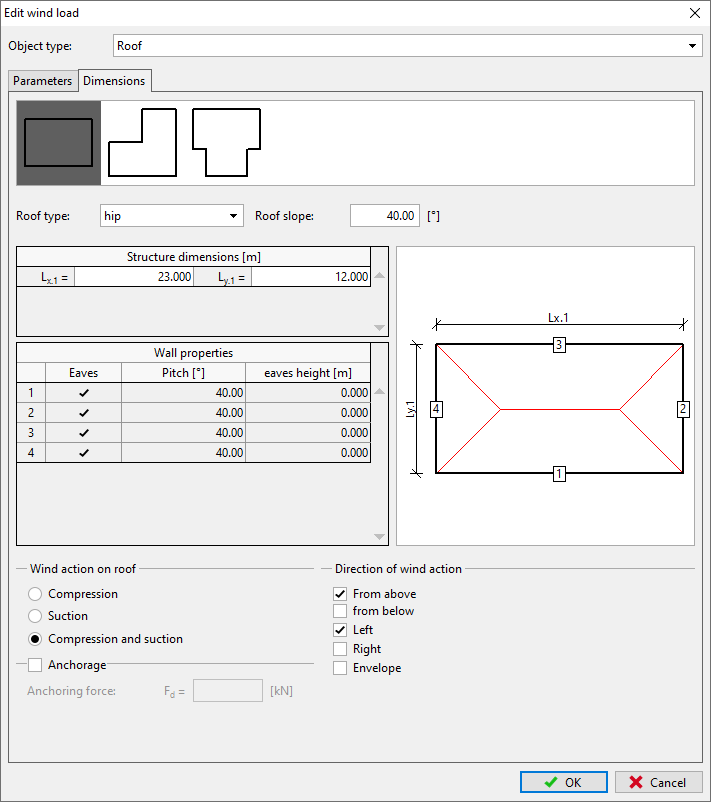 Parameters of wind load on roof
Parameters of wind load on roof