Geometry
This part contains tools for input of nodes into the structure. Nodes like different types of supports, middle hinges and calculation nodes (points with detailed results) can be added with the help of the table in the input frame. Node properties are organized in the window "Edit " that can be launched using buttons "Add" and "Edit".
The workspace contains active dimensions that are able to change spans and support widths without launching appropriate window.
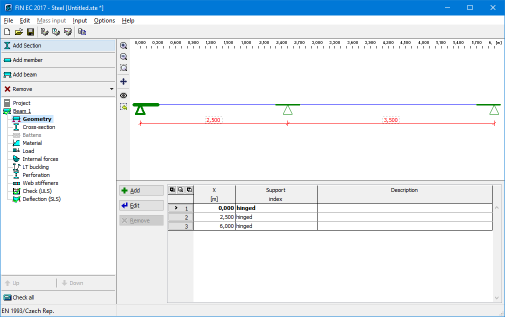 Part "Geometry" of beam design
Part "Geometry" of beam design