Heading and footing
The heading and footing including the content can be enabled with the help of this window. Settings in the upper part can set different rules for headings and footings in the odd and even pages and also for the first page. If used, the headings and footings are specified in unique tabs for each page type.
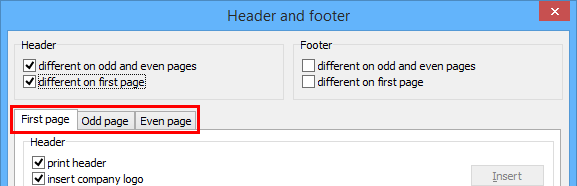 Tabs for different heading/footing according to the page type
Tabs for different heading/footing according to the page type
Check boxes "Print header/footer" enable or disable the heading or footing of the document. The company logo can be displayed in the heading using check box "Insert company logo". Logo has to be loaded in the "About the company" window.
Every row of the heading or footing may contain any text or project variables. The project variables are entries, that are already specified in the another part of the project. These variables are supported:
- window "About the company" - basic company properties (name, address, contacts etc.)
- window "General project data" - project properties (project name, designer)
- system data - general properties of the document (date, time, page numbering)
Variables can be inserted using button "Insert" (the list of variables appears). The button will be enabled, if the cursor is places in an input line of heading or footing. Inserted variables are written in the internal format and are separated by curly brackets. Variables can be combined arbitrarily.
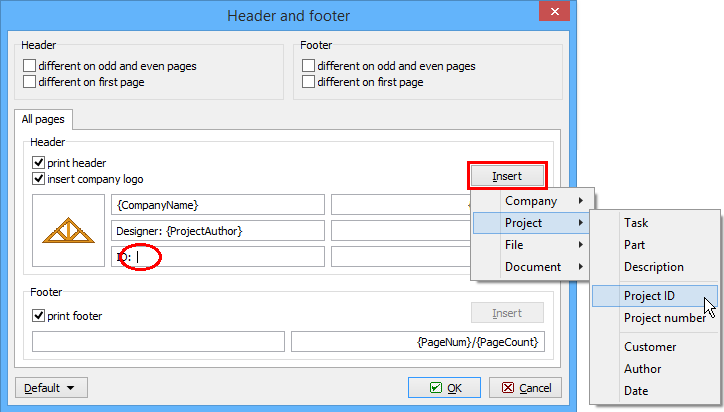 Insertion of the variable into the cursor position
Insertion of the variable into the cursor position
Button "Default" contains these two tools:
Adopt default settings |
|
Save settings as default |
|
The default settings are saved separately for text documents and for screen prints. Settings are shared for all Fin EC programs.