Profiles
The window "Profiles in groups" is dedicated for batched input of material and cross-sectional characteristics for structural members. The characteristics may be specified in two ways:
- The input of characteristics for certain groups (e.g. top chords/bottom chords/webs for trusses) may be done in the upper part of the window. Any group has its own tab with dedicated tools for input. The characteristics are organized in the window "Edit profile" that may be launched by the button "Profile". The already specified cross-section may be changed in the window "Cross-section editor" that may be launched by the button "Edit cross-section". The material may be changed in the window "Materials catalogue" (button "Edit material".
- The identical characteristics for all members may be specified with the help of the button "Global profile" in the left bottom corner of the window. The input is done in the window "Edit profile". The specified profile is automatically copied into all tabs in the upper part of the window. It may be changed there for certain group without any limits.
The characteristics are transferred automatically into the main window after clicking on the button "Finish". The button "Previous" navigates back to the window "Structure dimensions".
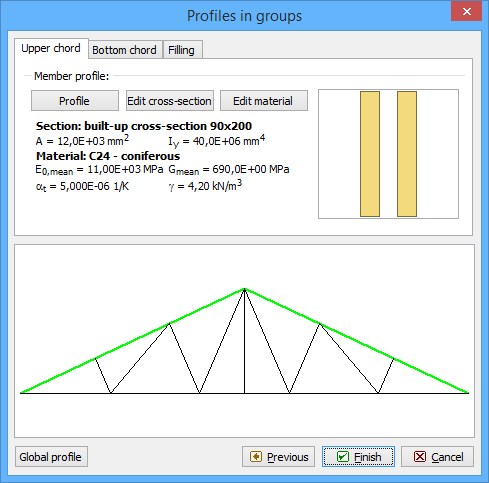 Window "Profiles in groups"
Window "Profiles in groups"