Saved selections
The "Saved selections" are suitable for the repetitive selection of joints and members (e.g. for application of certain operation). The list of selected items is saved in the table using the unique name. The active selection (highlighted by the mark ">" in the first column) is applied in the workspace after closing the window with the help of the button "OK". The window "Saved selections manager" may be launched from the main menu (part "Tools" - "Selections") or with the help of the button in the toolbar "Selections".
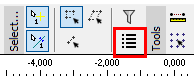 Button for saved selections
Button for saved selections
Addition of saved selection
The input of new selection has to start with the selection of elements in the workspace. After that, the "Saved selections manager" can be launched. The selection will be saved with the help of the button "Add".
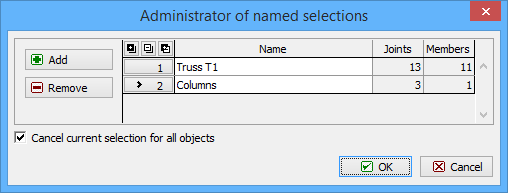 Window "Saved selections manager"
Window "Saved selections manager"